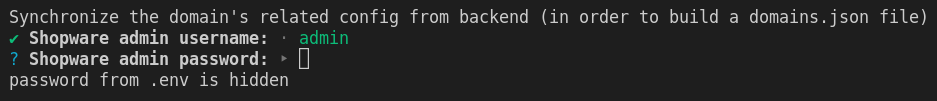# Environment variables
This guide will help you to configure your shopware-pwa project using environment variables (opens new window).
# Usage
Environment variables can be used within the application in many places, in the runtime as same as the build time. In nodejs-based application they can be accessed by using process.env.[VARIABLE_CODE], process.env.NODE_ENV for instance. Nuxt and shopware-pwa itself uses some predefined variables to customize the application.
The great example is a helper for getting images with optional image processor (treated like a proxy), the helper contains the piece of code:
if (!process.env.EXPERIMENTAL_IMAGE_PROCESSING_SERVER) return originalImageSrc
...
let url = `${process.env.EXPERIMENTAL_IMAGE_PROCESSING_SERVER}?url=${mediaUrl}`
Shopware-pwa provides the optional way of setting env variables by using .env file, instead of setting them up using system environment variables explicitly like:
EXPERIMENTAL_IMAGE_PROCESSING_SERVER=https://someserver.com/img/ shopware-pwa dev or even before running the nodejs process, manually.
# Setup
A generated project contains .env.template among other files placed in root directory.
TIP
Remember that the .env file is listed in .gitignore and shouldn't be versioned because it may contain some sensitive data.
The .env.template file's content may look similar to this one:
HOST=0.0.0.0
PORT=3000
ADMIN_USER=admin
ADMIN_PASSWORD=shopware
ENABLE_DEVTOOLS=false
NODE_ENV=production
EXPERIMENTAL_IMAGE_PROCESSING_SERVER
In order to activate the variables from the file, change the template's name to just .env
# Description
The default environment variables
HOST- nuxt server host name (0.0.0.0by default)PORT- nuxt server port number (3000by default)ADMIN_USER- Shopware 6 admin user name (adminby default)ADMIN_PASSWORD- Shopware 6 admin password (shopwareby default)ENABLE_DEVTOOLS- config turning on the nuxt dev tools (trueby default)NODE_ENV- application mode: dev or production (devby default)EXPERIMENTAL_IMAGE_PROCESSING_SERVER- URL to the custom image processor (well described here (opens new window))
TIP
shopware-pwa CLI tool can also detect the current state of environment variables and use given ADMIN_USER and ADMIN_PASSWORD values in plugins and domains commands (suggest credentials).