# Routing
The routing system is strongly based on Vue's & Nuxt's one. The difference is, the Shopware PWA resolves routes also based on Shopware 6 routing itself.
# Enrichment process
The ordinary Nuxt routing is being enriched during the building step. The enrichment process relies on adding additional metadata to each route, received from synchronised domains config (shopware-pwa domains command).
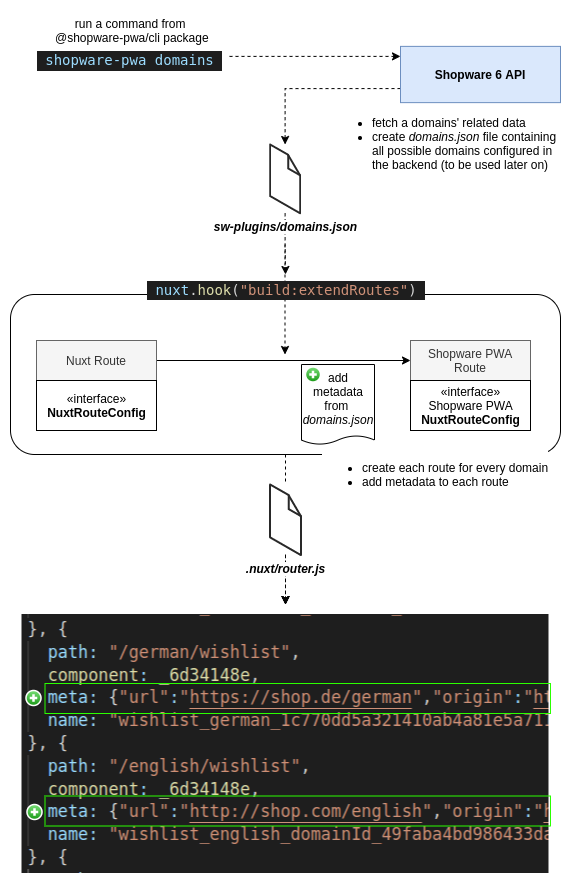
The prepared domains.json file and the metadata for each route can be read and used in further actions, described below. Moreover, each route is copied and prepared for the different domain as well to be recognisable by Nuxt.
# Routing plugin
The plugin is accessible under $routing key, within Nuxt context. It provides an interfaces to read and set the basic information about the route and domain configuration, what explains an interface presented below.
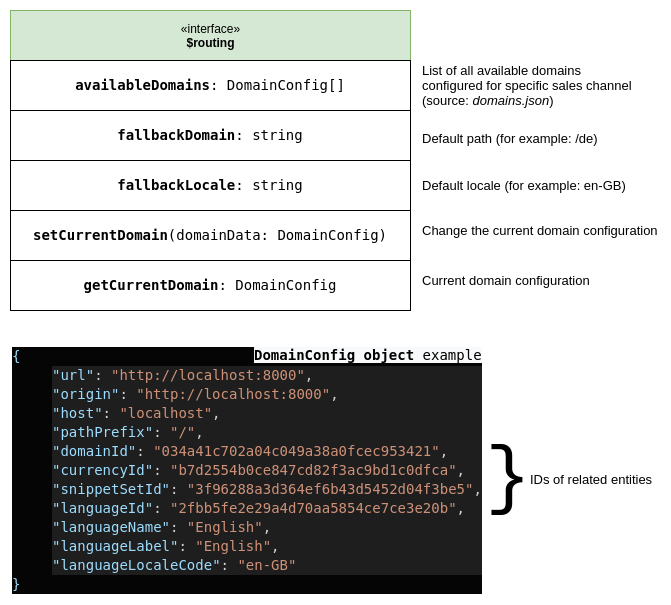
# What the plugin does
- Injects
$routingobject to manage and check the current domain configuration in entire application (for instance,useDomainswithin Language switcher). - Sets the current domain configuration by checking the current request (SSR) or when the origin gets changed.
- Provides the middleware which:
- Gets the domain data (
currencyId,locale,languageId) from route's metadata (See enrichment process) or matching domain for current route from list of all available domains ($routing.availableDomains). - Sets the language for api-client (
$shopwareApiInstance.update({ languageId })) - Sets the current currency (
useSessionContext.setCurrency) - Sets the locale within
i18nplugin (app.i18n.locale = languageLocaleCode)
- Gets the domain data (
Thanks to this process, the application is aware of the language and currency the customer is using at the moment.
# Default Theme Behavior
See the Default Theme Implementation (opens new window) beforehand.
Once the domains are set and the domains.json file contains a mandatory data, the useDomains built-in theme composable provides an interface to fetch all available translations and its corresponding domains (sub-domains, internal paths as well), check the current domain config, and to trigger a domain's change. See the code (opens new window).
# Configuration
Sample of configuration for developers
# Backend
Create and configure domains you want to be handled in Shopware PWA.
In backend admin panel at Sales channels > Your sales channel > Domains
| URL | Language | Snippet set | Currency |
|---|---|---|---|
| http://localhost:3000 | English | en-GB | Pound |
| http://localhost:3000/de | Deutsch | de-DE | Euro |
# Shopware PWA
Edit shopware-pwa.config.js in order to add previously created domains in the backend.
// shopware-pwa.config.js
module.exports = {
shopwareEndpoint: "http://local-backend:8000",
shopwareAccessToken: "SWSC40-LJTNO6COUEN7CJMXKLA",
shopwareDomainsAllowList: [
"http://localhost:3000",
"http://localhost:3000/de",
],
};
Note that shopwareDomainsAllowList list should match the URLs configured previously in the backend if PWA needs to handle them.
# Production setup
If Shopware PWA application runs over a proxy (reverse proxy, load balancer, etc.) there is additional configuration required in order to tell Shopware PWA which domain (host) should be resolved.
To do so, provide X-Forwarded-Host (opens new window) header containing appropriate host (appearing between a proxy and Shopware PWA).